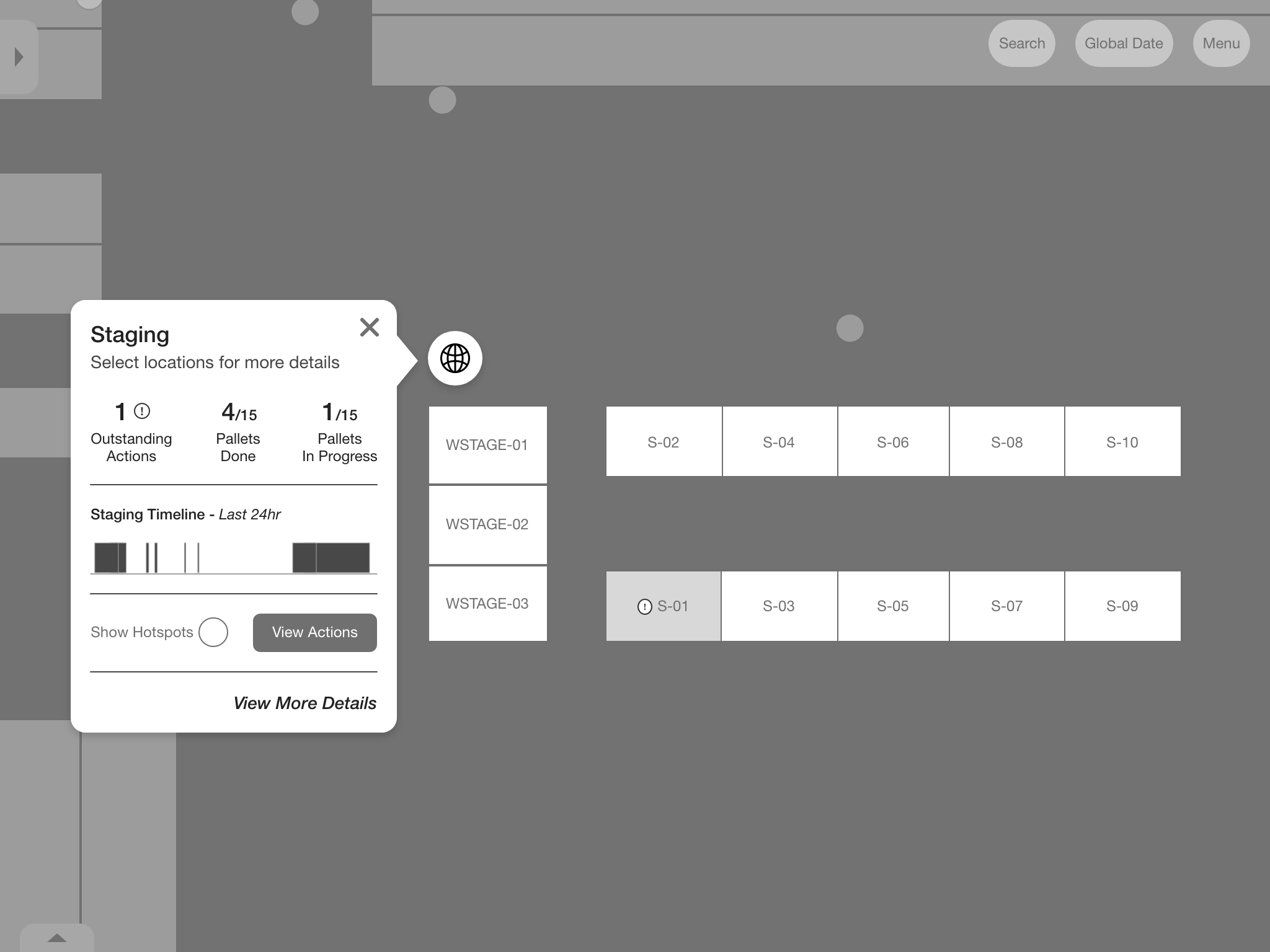mobe3 warehouse live
2021
we Increased revenue by 15% and added 6 new clients in the first 6 months by expanding the suite of mobe3 products.
mobe3 Warehouse Live is an iOS and iPad OS application showing live indoor maps for existing clients using mobe3 Cloud WMS. Users can see, in real time, employee performance and activity, heat map walking patterns to identify more efficient walking paths as well as areas of congestion, and a historical playback feature. In addition, users can also view and select security video footage, as well as every other internet connected devices integrated with their operations. Now, warehouse operation leaders have real-time and historic insights of every aspect in their warehouse, including employee activity, inventory, and freight.
The problem
Warehouse leaders continually struggled gaining visibility into their day-to-day operations with a Warehouse Management System. Most insights came once a week (or later) in the form of reports that had to be deduced themselves, sometimes incorrectly. Inventory, receiving, shipping, and employee performance needed better visibility, and at an expedited timeline to deliver. Warehouse leaders need to efficiently identify successes while also improving their operations, and with greater certainty that they were making the correct decisions.
To solve this problem, I started by synthesizing existing research from warehouse leaders and floor managers. In addition, I also spoke directly to 5 warehouse leaders to better understand their needs as well as their current pain points. I then took this synthesized data to diverge and identify a collection of use cases and features that would be used to help prioritize an MVP as well as a forward looking roadmap of feature prioritization. We then converged ideas by identifying high priority must-have features based on user feedback and development bandwidth to ensure an on-time MVP release.
After the initial discovery, I used a high-level approach and began sketching wireframes then quickly moved to building prototypes for all use cases and features that we had identified, even outside of the initial release. I understood that even though we were focussing on an MVP, proper information architecture for all identified features was crucial to efficiently releasing versions beyond the MVP.
During this time, I was also tasked to create lightweight branding to serve Marketing and Sales efforts. The brand is similar to our existing suite while differentiated enough to serve as a stand-alone product. The branding included new logo creation, colors, type, and iconography.
The solution
After prioritizing features, I began moving wireframe flows into high fidelity screens to hand off to development. I created global components to add to a pattern library while designing for mobile and tablet.
After several design iterations, we had reached a final MVP. The final feature set is outlined below. This set is from that MVP release.
Live & Historic View
The Live view shows only what is happening in your warehouse or what has happened in the respective day. Gain insights into your superstar employees as well as finding out which employees might need assistance. The Historic view pulls its value from the flexible playback feature and powerful filtering, including any custom fence creation as well as heat map functionality.
Live View showing only employees on the warehouse floor at this time
Historic View showing all employees who were logged in that day along with playback and performance metrics
Easily slice data by filtering employees and fences on the fly to reveal additional insights.
heat map
The heat map feature takes into account the number of employees currently selected in the filter to overlay custom visuals showing high areas of activity. Every user interviewed saw great value in the heat map for a number of various reasons. From finding areas of congestion, making sure the operation is adhering to OSHA safety requirements, discovering inefficient walking paths, and improving inventory location by relocating high moving inventory from the back to the front for quicker picking routes.
custom fence creation
Users can easily create custom fence overlays in any area of their warehouse. Easily see how long employees have been in and out of each fence. Users also have the ability to create custom notifications any time a number of different criteria is triggered, including inventory removal or put-back within the fence, as well as any time an employee enters a fence. This was seen as especially valuable for our 3PL users who share a warehouse space with a number of different operators.
live event reporting
Finally, live event reporting was seen as a mix of an attractive and performance feature to our users. Often times, warehouse management does not have visibility into certain events needing addressed, for example: hazardous spills. Now, users can quickly report those events that will appear in Warehouse Live so that managers are always in the know, and can quickly resolve emergency events.
Thanks for your time! Keep the good times rolling below.